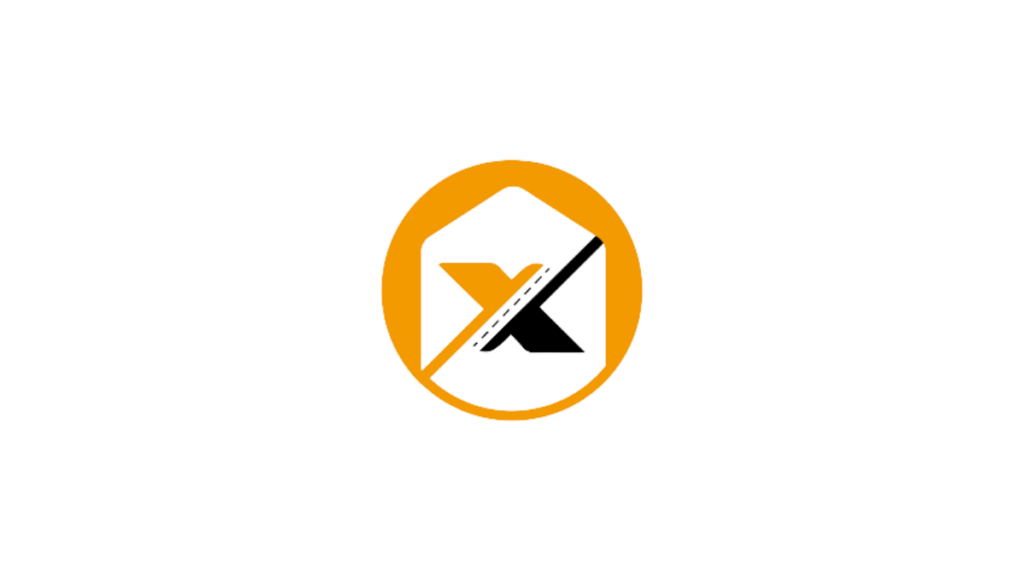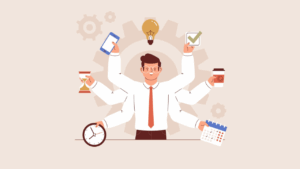In the world of web automation, identifying the right elements on a page is one of the most critical tasks. Whether you’re automating browser tests, building a web scraper, or just trying to ensure that your web page is functioning as expected, finding the right CSS selectors and XPath expressions can be a daunting task.
This is where SelectorsHub comes in. It simplifies the process of generating, testing, and refining selectors for any web element. In this post, we will explore how SelectorsHub can supercharge your web automation tasks, save you time, and improve the accuracy of your tests.
What is SelectorsHub?
SelectorsHub is a powerful browser extension and tool for generating and testing CSS selectors and XPath expressions. It works seamlessly with popular web browsers like Chrome and Firefox and integrates effortlessly with automation frameworks like Selenium, Cypress, and Playwright.
SelectorsHub’s intuitive interface allows testers, developers, and QA professionals to easily inspect, identify, and refine selectors for any web element. It helps eliminate the need for manually writing complex XPath queries or CSS selectors, reducing the risk of errors and improving the stability of automated scripts.
Key Features of SelectorsHub
- Selector Generation SelectorsHub automatically generates the most optimal and stable CSS selectors and XPath expressions for web elements. Whether it’s a button, an input field, or a div, the tool can generate multiple types of selectors for each element, including:
○ CSS Selector
○ XPath Selector
○ Link Text
○ Partial Link Text
○ Tag Name
- Real-Time Testing You can test the selectors directly on the web page, ensuring that they work correctly before using them in your automation scripts. If a selector doesn’t work, you can easily tweak it with the live feedback provided by the tool.
- Compatibility with Multiple Frameworks SelectorsHub is compatible with major automation frameworks like Selenium, Cypress, and Playwright. This means you can use the generated selectors in your test scripts without worrying about compatibility issues.
- Advanced XPath Features SelectorsHub supports advanced XPath techniques, such as working
with contains (), starts-with() and other powerful XPath functions. This helps you create robust selectors that can handle dynamic and changing web pages.
- Visual Representation The tool provides a visual representation of the element and its relationship with the page structure. This feature is particularly helpful when dealing with complex or deeply nested elements, as it allows you to quickly identify which part of the DOM corresponds to the element you’re targeting.
- Selectors & XPath Library SelectorsHub comes with a built-in library of common selectors and XPath expressions. This can serve as a quick reference or starting point, making your automation workflow even faster.
How to Use SelectorsHub for Web Automation
Let’s break down the steps on how to use SelectorsHub effectively in your automation process.
1. Install the SelectorsHub Extension
To get started, you first need to install the SelectorsHub extension in your browser. Simply check the SelectorsHub website or the Chrome/Firefox extension store and install the extension.
2. Launch SelectorsHub on Your Web Page
Once the extension is installed, open the web page you want to automate in your browser. Click on the SelectorsHub icon in the top-right corner of your browser window. This will open the SelectorsHub panel.
3. Inspect Elements
Now, right-click on any element on the page (such as a button or input field) and choose “Inspect” or “Inspect Element”. This will highlight the elements in the Elements panel.
SelectorsHub will immediately start showing the CSS and XPath selectors for the element, as well as other information like:
● The element’s tag name
● Its attributes (id, class, etc.)
● Any parent and child elements